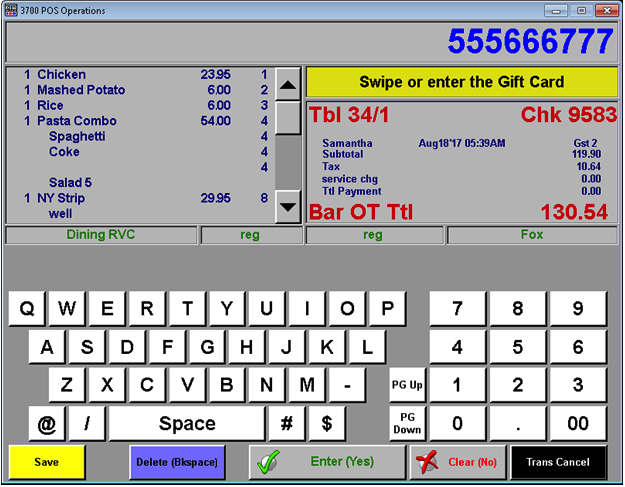
To sell the Gift Card select the button that is called something like “Sell Gift Card”. In the next window, you can either swipe or manually enter the gift card number and then press “Enter/Yes” button.
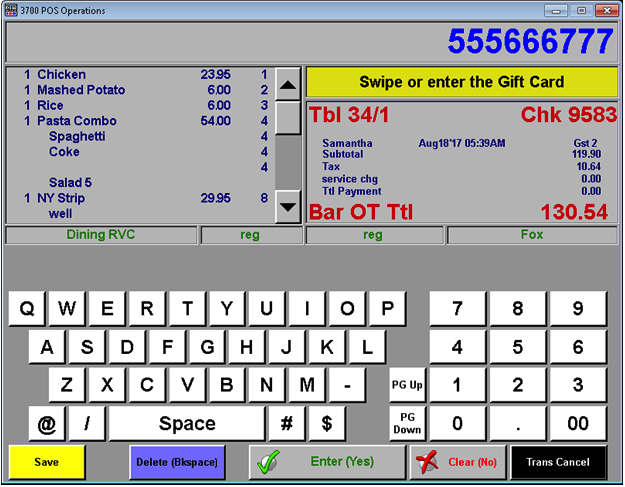
In the next window, you can enter in the amount that you want to load the card with (example is in USD) and press “Enter/Yes” button to proceed.
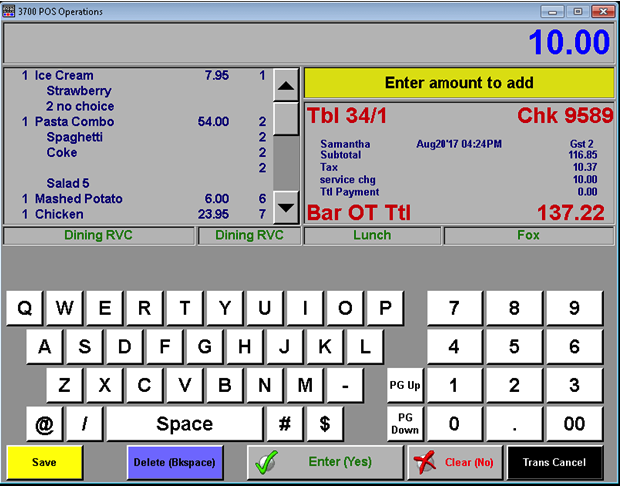
Next, you will be presented with a confirmation window will appear, press “Enter/Yes” to proceed or “Clear/No” button if you want to change the amount or cancel the refilling process.
NOTE: Once you confirm this action, the gift card will be added to the check however the balance will not be loaded on the card until payment is received and the check is closed out.
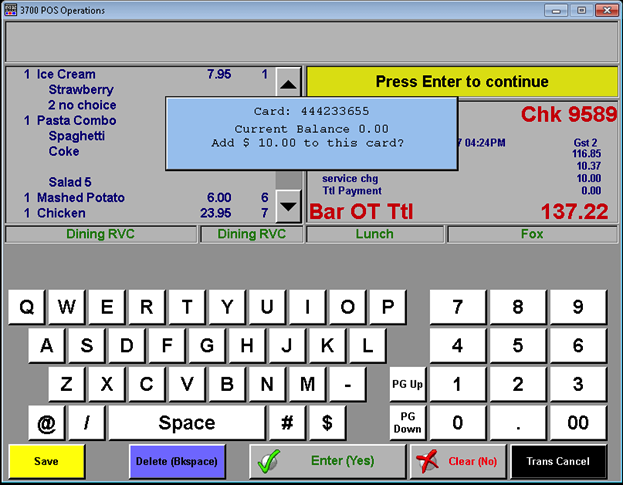
The content by label feature displays related articles automatically, based on labels you choose. To edit options for this feature, select the placeholder below and tap the pencil icon.
|