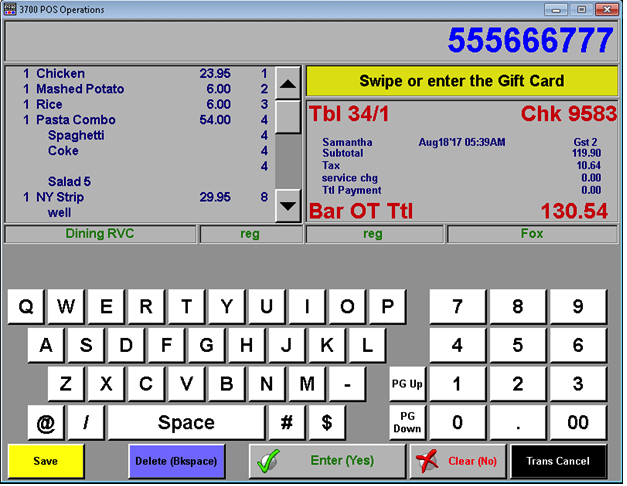
First, start by clicking the button that is labeled something like "Check Balance". Then you can either swipe or manually enter in the gift card number, then press “Enter/Yes” button.
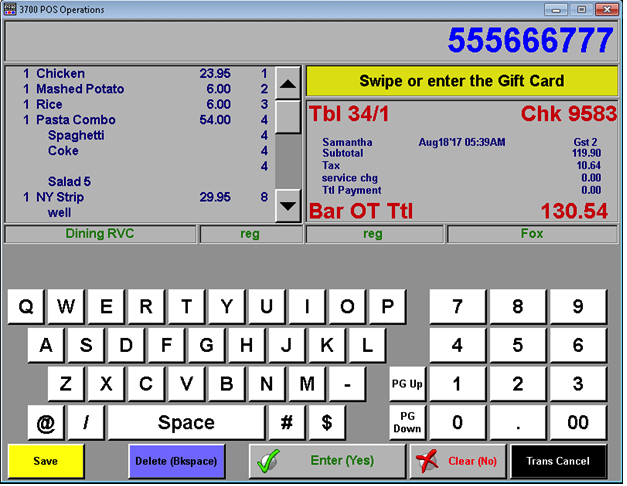
From here you will be shown the balance of the gift card. If you click "Enter" it will print a receipt with the balance and if you click "Clear" it will close the window.
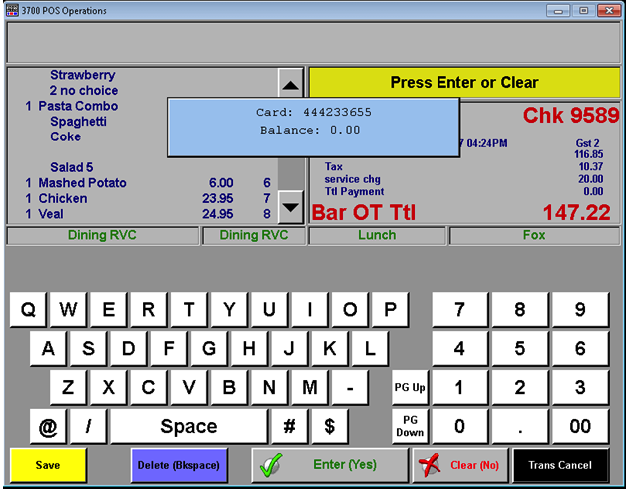
The content by label feature displays related articles automatically, based on labels you choose. To edit options for this feature, select the placeholder below and tap the pencil icon.
|