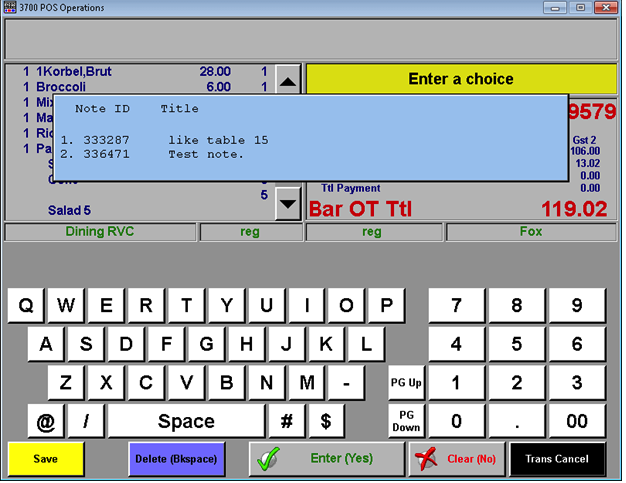
To view all the available notes for the member press button that is called something like “View Notes”. In the popup you will be shown all of the notes that are linked to this member. From here you can click the corresponding number to the left of the note and then press “Enter/Yes” button. This will show you the details of the note. From here, if you mark a note as "complete" then it will no longer show up in the list of notes on that member.
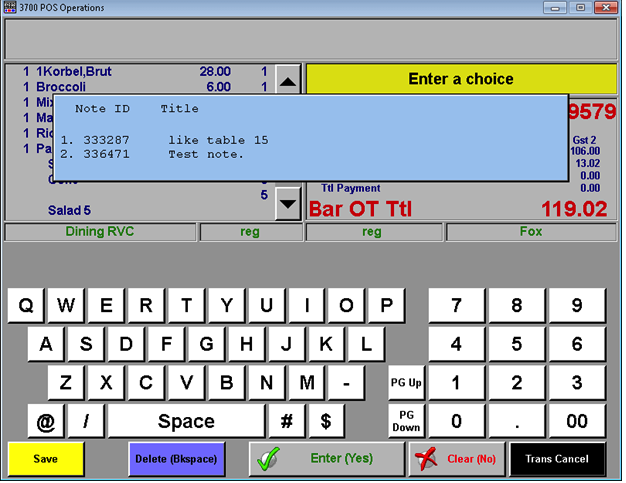
The content by label feature displays related articles automatically, based on labels you choose. To edit options for this feature, select the placeholder below and tap the pencil icon.
|