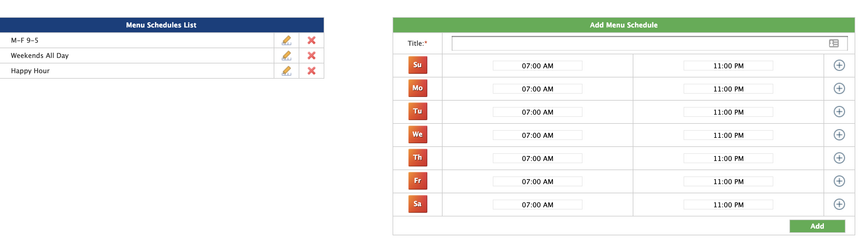Menu Schedules Module
Module located: Business => Menu => Menu Schedules
Menu Schedules allow you to segment different portions of different days of the week that you want menu items to be available.
The left half of the screen are the schedules that are already in the system.
To edit these schedules you can click the pencil icon.
To delete these schedule you can click the "X" Icon.
To add a new Schedule you can use the right half of the screen
Add a name to the schedule (for back office use only)
Select the day of the week if you want to disable the entire day
Select the start and end times.
If you have gaps in the hours, then click the + button to add another blcok
Click save when you're done.
After the schedule is added you should assign this schedule to the menu items.
You can bulk assign the schedule to an entire category or sub category using the menu schedule module
or
You can assign the schedule to individual menu items from the menu items module.