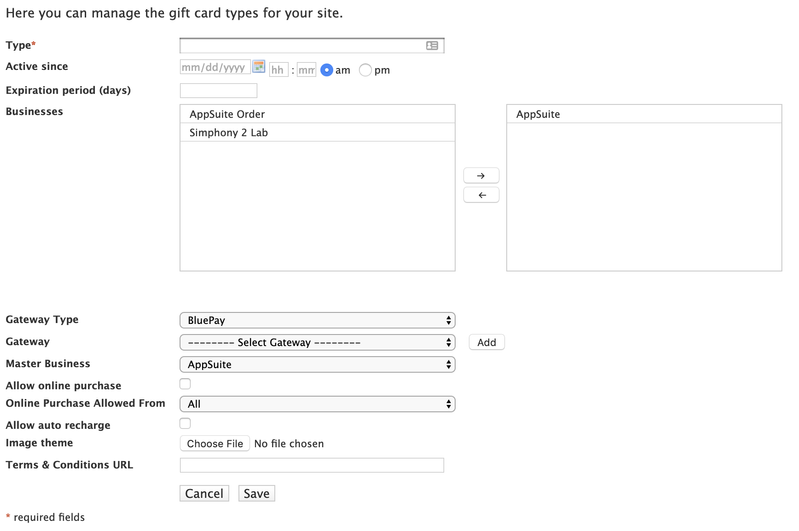Gift Card Groups
Module located: Business => Gift Cards => Gift Card Groups
Gift Card groups allow you to segment your gift cards into different groups for reporting purposes. The most common reasons for groups are for promo cards, comp cards, bonus cards during holiday seasons, etc.
To setup a new group, navigate any business, then to the gift card module => Gift card groups => Create new
Type - The name of the gift card group you are adding
Active Since - Leave this blank, it is only used for the bonus gift card
Expiration period (days) - Leave this blank, it is only used for the bonus gift card
Businesses - Select the businesses that this group can be redeemed at.
Gateway type - The payment gateway type you are using (Bluepay, Cybersource, Authorize.net, Banco Popular, AZUL, etc)
Gateway - The gateway account you want the money to flow into.
Master business - The businesses that purchases will be tracked on. Example: If a customer purchases this card from mobile app, it will track the sales under this business.
allow online purchase - When enabled will allow this card type to be purchased from the mobile app.
Online purchase allowed from - If "allow online purchase" is enabled, this will denote where the card can be purchased online.
Allow auto recharge - Enables cards in this group to setup the auto re-load feature.
Image theme - The image of the gift card that users will see in their app.
Terms & Conditions URL - The terms and conditions the customer will agree to when purchasing or re-loading this card.