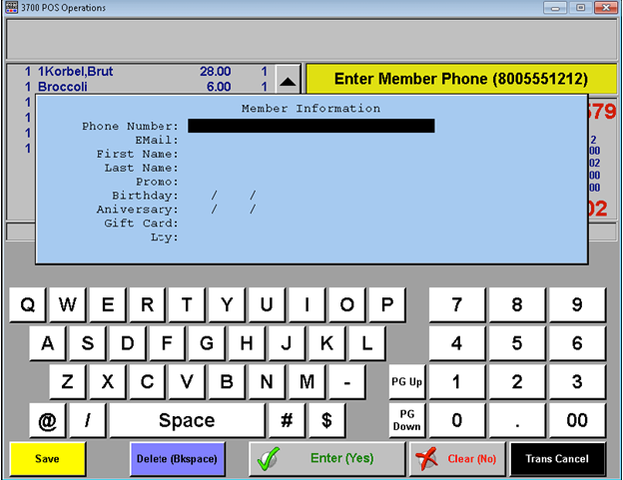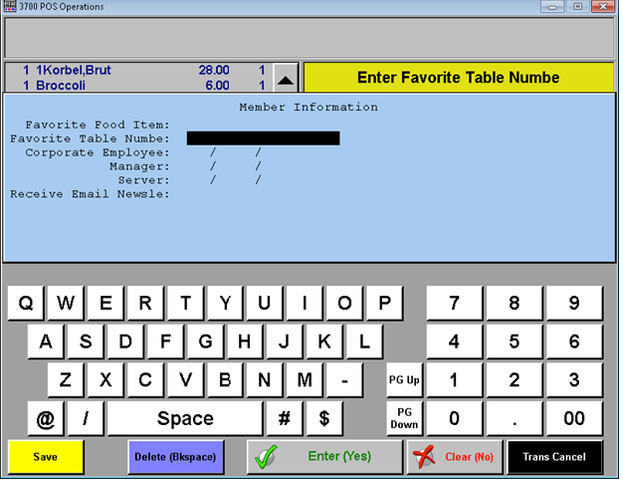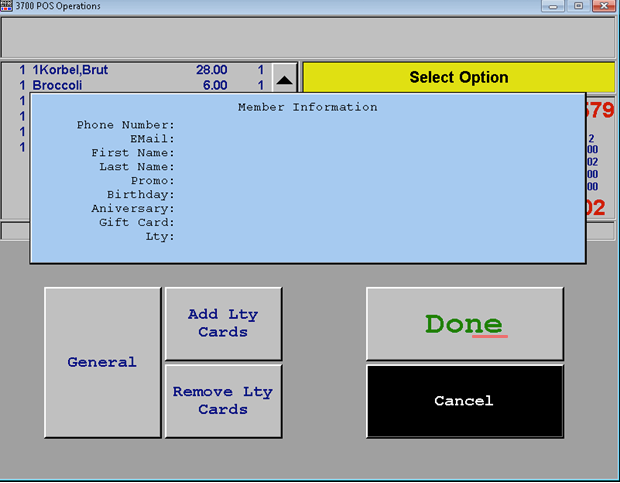To add a member to the system press the button called something like ”Add member”. From here you can fill in all the member information (to move to the next field press “Enter/Yes” button, to return to the previous field press “Clear/No” button).
...
After filling in the first “Member Information” pop-up window, the second one will appear.
...
After filling in both of the “Member Information” pop-up windows, a confirmation window will appear. Press the “Done” button to create a new member, or press “Cancel” to cancel member creation process.
...
Related articles
| Filter by label (Content by label) | ||||||||||||||||||
|---|---|---|---|---|---|---|---|---|---|---|---|---|---|---|---|---|---|---|
|
...
| Page Properties | ||
|---|---|---|
| ||
|