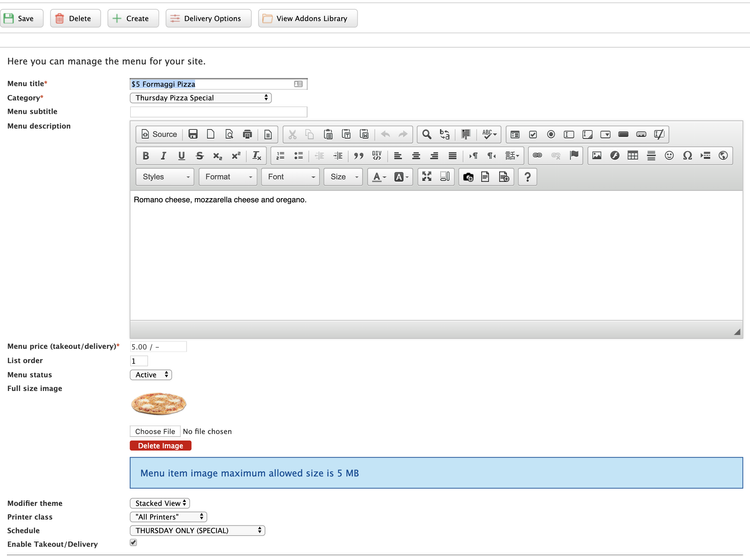Menu Items Module
Module located: Business => Menu => Menu Items
This is the module that you change all details of the menu item that are shown to your customers from your apps.
Title - Name of the menu item displayed to the users
Category - The category that this menu item will display in. You can configure the structure here:
Subtitle - The subtext displayed under the menu items. Used in select menu themes.
Description - Description of the menu item displayed to the users.
Price - Price of the menu item. If you are using an integrated order system then this will automatically be applied from the POS.
List Order - The order that this menu item will show to your users. Each menu item in this category will be compared to each other's list order, the lower the number the higher (top) it will be displayed in the list view.
Status - Active = show to the user, Inactive = hide from the user
Image - Image of the menu item displayed to the users.
Modifier Theme - The layout of how we will display the modifiers for this menu item.
Printer Class - Print class for this menu item (only used for cloud printers)
Schedule - Schedule of the menu items. See more info on Menu schedules here:
Enable Takeout / Delivery - Denotes if this item can be applied to the cart.
Recipe - The recipe linked to the item. See more info on Recipes here: