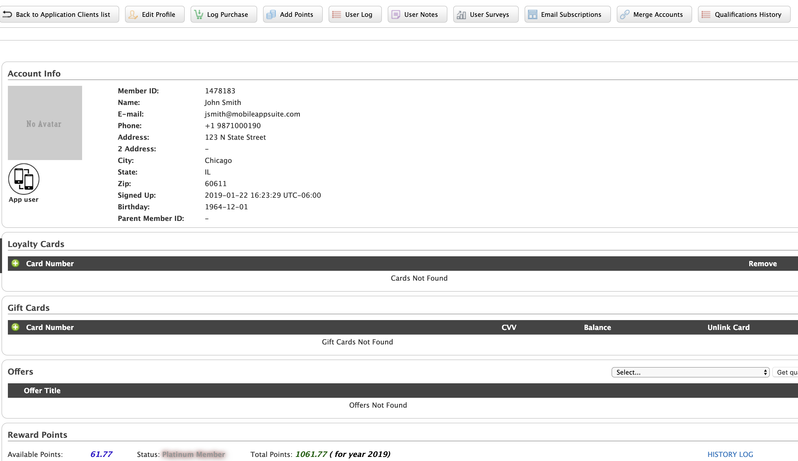Member Profile Page
Module located: Business => CRM => '{Select Member}'
This page allows you to see all relevant info about this customer as well as edit any aspect of their account.
Edit Profile - This page will allow you to edit any profile field on their account.
Log Purchase - This will log a financial transaction on their account and automatically assign the proper points for this visit.
Add Points - This will only add points to the user's account. You can remove points by making this a negative number.
User Log - This is a log of all the actions the user has done on their account.
User Notes - A list of the active notes on the members account (only used for back office use, customers will never see the notes on their account)
User Surveys - A list of surveys that this customer has completed or initiated.
Email Subscriptions - Gives you the ability to opt the user out of certain email notifications. All emails to the customer will automatically include an opt out link in the footer.
Merge Accounts - Merges two accounts together. For more information, see the "How to" article on this.
Qualification History - Shows the history of offers/Campaigns the user has qualified for, including active and future qualifications.
Loyalty Cards - A list of loyalty cards linked to this account.
Gift Cards - A list of gift cards linked to this account.
Offers - A list of offers linked to this account.
Forced Qualification - By selecting an offer and clicking "get qualification" it will add this offer to their account. If the campaign linked to this offer has a notification template enabled then the customer will receive an email about their qualification.
Available Points - Represents the points the customer can redeem towards a reward.
Total Points - Represents the points the customer has earned based on the logic your account is setup to be rated on (last 12 months, 1 year by join date, calendar year, etc).
History Log - Shows a list of all transactions on their account, including guest check information.